R2modman for WebFishing
The ultimate mod manager that makes WebFishing modding stupidly simple
Tired of manually managing mods? R2modman handles all the heavy lifting so you can focus on catching fish and enjoying enhanced gameplay!
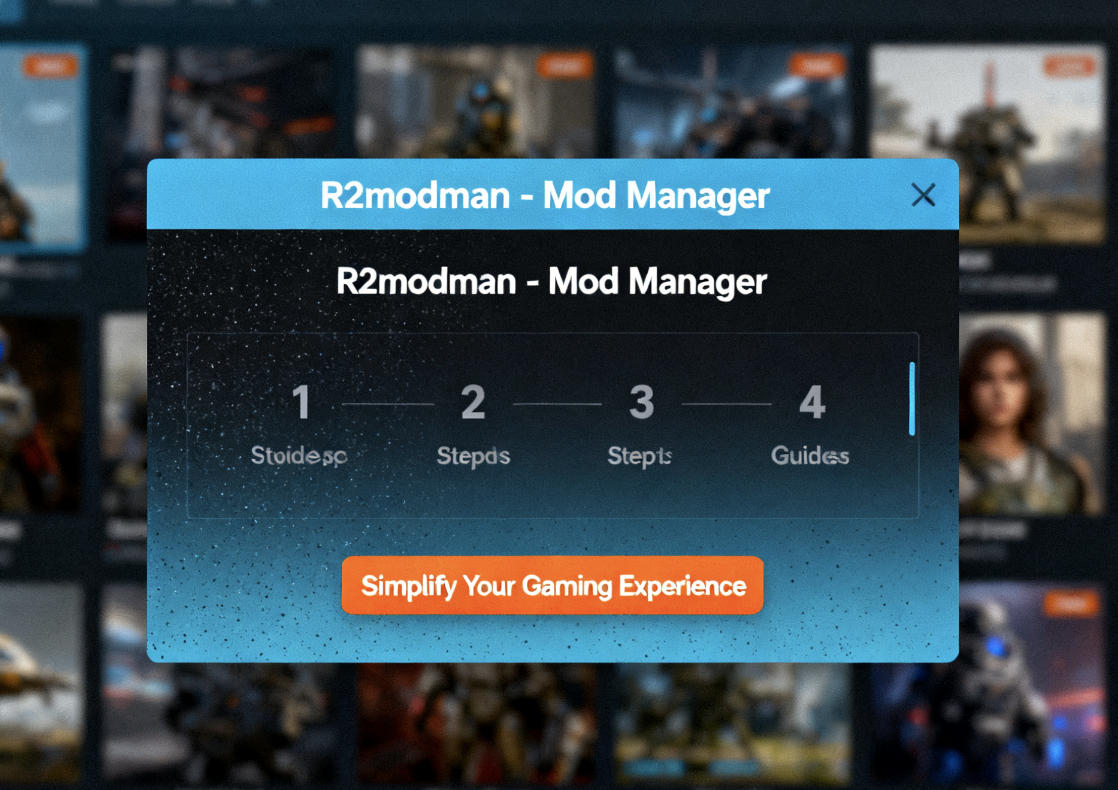
So, What Exactly is R2modman?
Think of it as your personal mod assistant that handles all the complicated stuff
R2modman is a free mod manager that makes installing and managing WebFishing mods insanely easy. No more downloading files, figuring out folder structures, or breaking your game!
It's like having a smart friend who knows exactly where every mod goes and makes sure they all play nicely together. Plus, it keeps everything organized and updated automatically.
Why You'll Love It:
- • Super beginner-friendly - no tech skills needed
- • Safe and reliable - won't mess up your game
- • Constant updates - always supports the latest mods
- • Huge community - help is always available
- • Completely free - no hidden costs or premium versions
Getting Started is Super Easy
Follow these simple steps and you'll be modding in minutes
Download & Install
Visit the official r2modman website to download the app. It's available for Windows, Mac, and Linux. Simply search for "r2modman" in your browser to find the official download page.
Just run the installer and follow the prompts - it's as simple as installing any other program.
Set Up WebFishing
Launch r2modman, click "Online" in the top left, search for "WebFishing" and select it from the list.
The app will automatically detect your WebFishing installation (or help you locate it if needed).
Install Mods!
Browse the built-in mod browser, click "Download" on any mods you want, and watch r2modman handle everything automatically.
Hit "Start Modded" when you're ready to fish with your new enhancements!
Must-Have Mods for WebFishing
These community favorites will transform your fishing experience
Quality of Life Plus
by ebkr
The essential QoL improvements everyone needs. Better UI, auto-sort inventory, and tons of convenience features.
More Fish Variety
Community Mod
Adds dozens of new fish species with unique behaviors and rarities. Makes every fishing trip exciting!
Enhanced Graphics
Visual Mod Pack
Better water effects, improved lighting, and enhanced textures. Makes WebFishing look absolutely gorgeous.
Custom Rods & Gear
Equipment Mod
Tons of new fishing rods, reels, and equipment with unique stats and appearances. Show off your style!
Better Weather System
Environment Mod
Realistic weather patterns that actually affect fishing. Rain, wind, and seasonal changes matter now!
Multiplayer Enhancements
Social Features
Better chat, fishing tournaments, leaderboards, and coop challenges. Perfect for playing with friends!
Having Trouble? We've Got Your Back!
Common issues and how to fix them quickly
- Make sure WebFishing is closed before launching the modded version
- Verify your WebFishing installation through Steam
- Check for r2modman updates (Help → Check for Updates)
- Try disabling all mods and enabling them one by one
- Disable half your mods and test
- If it works, enable the other half and test again
- Keep narrowing it down to find the problematic mod
- Check the mod's page for known issues or compatibility notes
Questions Everyone Asks
Your burning questions, answered simply
Is r2modman safe to use?
Absolutely! R2modman is used by millions of gamers worldwide and is completely safe. It only downloads mods from Thunderstore, which scans all uploads for malware. Plus, it keeps your mods separate from the base game, so you can't accidentally break anything.
Will using r2modman get me banned?
Nope! WebFishing developers are totally cool with modding. Just remember: modding is for single-player and private servers with friends who also have the same mods. Don't try to use mods in public competitive games - that's just common sense gaming etiquette.
Do I need to pay for r2modman or mods?
Not at all! R2modman is completely free, and 99% of WebFishing mods are free too. Some mod creators have optional donation links if you want to support their work, but everything is optional.
Can I use r2modman with the Steam version?
Yep, that's actually the recommended way! R2modman works perfectly with the Steam version and will automatically detect your installation. It won't affect your Steam achievements or anything like that.
How do I uninstall mods if I don't like them?
Super easy - just open r2modman, find the mod in your list, and click the remove button. Everything gets cleaned up automatically. Or if you want to go back to vanilla WebFishing completely, just click "Start Vanilla" in r2modman instead of "Start Modded".
Ready to Level Up Your WebFishing Experience?
Join thousands of players who've transformed their fishing adventures with r2modman
It's free, safe, and takes just 5 minutes to set up. What are you waiting for? 🎣
Helpful Links & Resources
Official R2modman
Search "r2modman" to find the official download page
Mod Browser
Built into r2modman - browse WebFishing mods in the app
Discord Community
Get help and chat with other modders
Wiki & Guides
Detailed tutorials and documentation